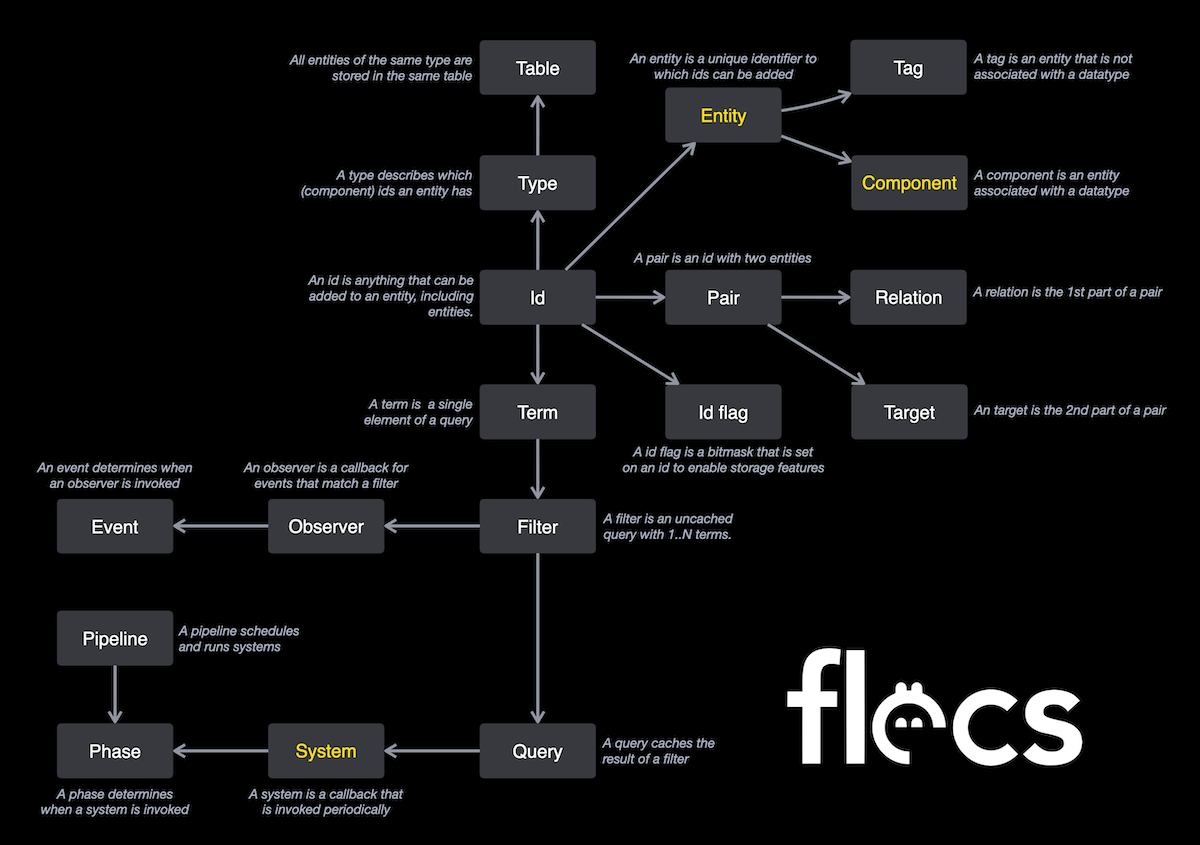This document provides a quick overview of the different features and concepts in Flecs with short examples. This is a good resource if you're just getting started or just want to get a better idea of what kind of features are available in Flecs!
Building Flecs
See the Building Flecs manual.
Concepts
This section contains an overview of all the different concepts in Flecs and how they wire together. The sections in the quickstart go over them in more detail and with code examples.
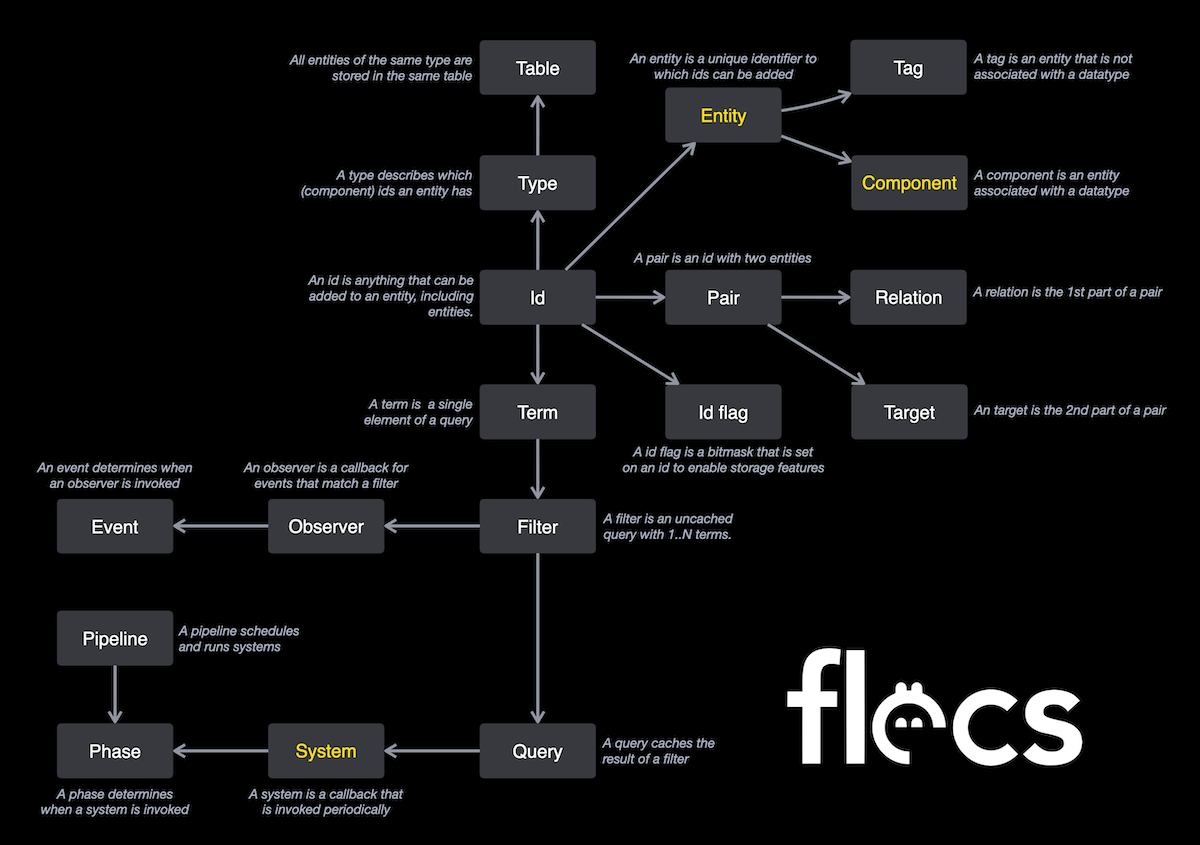
Flecs Overview
World
The world is the container for all ECS data. It stores the entities and their components, does queries and runs systems. Typically there is only a single world, but there is no limit on the number of worlds an application can create.
-
C
struct ecs_world_t ecs_world_t
A world is the container for all ECS data and supporting features.
int ecs_fini(ecs_world_t *world)
Delete a world.
ecs_world_t * ecs_init(void)
Create a new world.
-
C++
-
C#
using World world = World.Create();
-
Rust
let world = World::new();
// Do the ECS stuff
-
Clojure
;; The dependency for this binding is at https://clojars.org/io.github.pfeodrippe/vybe-flecs,
;; code at https://github.com/pfeodrippe/vybe, see also https://vybegame.dev/vybe-flecs
;; Require a higher-level binding and a lower-level one.
(require '[vybe.flecs :as vf])
(require '[vybe.flecs.c :as vf.c])
(import '(org.vybe.flecs flecs))
(def w (vf/make-world))
;; Do the ECS stuff
Entity
An entity is a unique thing in the world, and is represented by a 64 bit id. Entities can be created and deleted. If an entity is deleted it is no longer considered "alive". A world can contain up to 4 billion(!) alive entities. Entity identifiers contain a few bits that make it possible to check whether an entity is alive or not.
-
C
ecs_id_t ecs_entity_t
An entity identifier.
ecs_entity_t ecs_new(ecs_world_t *world)
Create new entity id.
void ecs_delete(ecs_world_t *world, ecs_entity_t entity)
Delete an entity.
bool ecs_is_alive(const ecs_world_t *world, ecs_entity_t e)
Test whether an entity is alive.
-
C++
e.destruct();
e.is_alive();
flecs::entity entity(Args &&... args) const
Create an entity.
bool is_alive() const
Check if entity is alive.
-
C#
Entity e = world.Entity();
e.IsAlive();
e.Destruct();
e.IsAlive();
-
Rust
let e = world.entity();
e.is_alive(); // true!
e.destruct();
e.is_alive(); // false!
-
Clojure
(merge w {:e []})
(vf/alive? (:e w))
;; => #{}
(dissoc w :e)
(:e w)
;; => nil
Entities can have names which makes it easier to identify them in an application. In C++ the name can be passed to the constructor. If a name is provided during entity creation time and an entity with that name already exists, the existing entity will be returned.
Entities can be looked up by name with the lookup function:
-
C
ecs_entity_t ecs_lookup(const ecs_world_t *world, const char *path)
Lookup an entity by it's path.
-
C++
flecs::entity lookup(const char *name, const char *sep="::", const char *root_sep="::", bool recursive=true) const
Lookup entity by name.
-
C#
Entity e = world.Lookup("Bob");
-
Rust
let e = world.lookup("bob");
-
Clojure
Id
An id is a 64 bit number that can encode anything that can be added to an entity. In flecs this can be either a component, tag or a pair. A component is data that can be added to an entity. A tag is an "empty" component. A pair is a combination of two component/tag ids which is used to encode entity relationships. All entity/component/tag identifiers are valid ids, but not all ids are valid entity identifier.
The following sections describe components, tags and pairs in more detail.
Component
A component is a type of which instances can be added and removed to entities. Each component can be added only once to an entity (though not really, see Pair). In C applications components must be registered before use. By default in C++ this happens automatically.
-
C
ecs_add(world, e, Velocity);
ecs_set(world, e, Position, {10, 20});
ecs_set(world, e, Velocity, {1, 2});
const Position *p = ecs_get(world, e, Position);
ecs_remove(world, e, Position);
#define ECS_COMPONENT(world, id)
Declare & define a component.
-
C++
e.
set<Position>({10, 20})
.set<Velocity>({1, 2});
const Position& p = e.
get<Position>();
e.remove<Position>();
const Self & set(T &&value) const
Set a component for an entity.
const Self & add() const
Add a component to an entity.
const T & get() const
Get component value.
-
C#
Entity e = world.Entity();
e.Add<Velocity>();
e.Set<Position>(new(10, 20))
.Set<Velocity>(new(1, 2));
ref readonly Position p = ref e.Get<Position>();
e.Remove<Position>();
-
Rust
let e = world.entity();
// Add a component. This creates the component in the ECS storage, but does not
// assign it with a value.
e.add::<Velocity>();
// Set the value for the Position & Velocity components. A component will be
// added if the entity doesn't have it yet.
e.set(Position { x: 10.0, y: 20.0 })
.set(Velocity { x: 1.0, y: 2.0 });
// Get a component
e.get::<&Position>(|p| {
println!("Position: ({}, {})", p.x, p.y);
});
// Remove component
e.remove::<Position>();
-
Clojure
(merge w {:e []})
(def e (:e w))
;; Add a component. This creates the component in the ECS storage, but does not
;; assign it with a value.
(conj e Velocity)
;; Set the value for the Position & Velocity components. A component will be
;; added if the entity doesn't have it yet.
(conj e (Position [10 20]) (Velocity [1 2]))
;; Get a component
(e Position)
;; => {Position {:x 10.0, :y 20.0}}
;; Remove component
(disj e Position)
Each component is associated by a unique entity identifier by Flecs. This makes it possible to inspect component data, or attach your own data to components.
-
C
C applications can use the ecs_id macro to get the entity id for a component.
ecs_add(world, pos_e, Serializable);
FLECS_API const ecs_entity_t ecs_id(EcsDocDescription)
Component id for EcsDocDescription.
-
C++
C++ applications can use the world::entity function.
std::cout <<
"Name: " << pos_e.
name() << std::endl;
pos_e.
add<Serializable>();
-
C#
C# applications can use the World.Entity() function.
Entity posE = world.Entity<Position>();
Console.WriteLine($"Name: {posE.Name()}");
posE.Add<Serializable>();
-
Rust
Rust applications can use the world::entity_from function.
let pos_e = world.entity_from::<Position>();
println!("Name: {}", pos_e.name()); // outputs 'Name: Position'
// It's possible to add components like you would for any entity
pos_e.add::<Serializable>();
-
Clojure
Clojure applications can use the vf/ent function.
(def pos-e (vf/ent w Position))
;; Components generated from Clojure have the name prefixed with `C_` in the Flecs internal name
(vf/get-name pos-e)
;; => "C_Position"
;; It's possible to add components like you would for any entity
(conj pos-e Serializable)
The thing that makes an ordinary entity a component is the EcsComponent (or flecs::Component, in C++) component. This is a builtin component that tells Flecs how much space is needed to store a component, and can be inspected by applications:
-
C
printf(
"Component size: %u\n", c->
size);
ecs_size_t size
Component size.
-
C++
std::cout <<
"Component size: " << c.
size << std::endl;
-
C#
Entity posE = world.Entity<Position>();
Console.WriteLine($"Component size: {c.size}");
-
Rust
let pos_e = world.entity_from::<Position>();
pos_e.get::<&flecs::Component>(|c| {
println!("Component size: {}", c.size);
});
-
Clojure
;; We use the lower-level C Flecs API directly.
(-> (vf.c/ecs-get-id w (vf/eid pos-e) (vf/eid w :vf/component))
(vp/as vf/EcsComponent))
;; => #:vybe.flecs{EcsComponent {:size 8, :alignment 4}}
Because components are stored as regular entities, they can in theory also be deleted. To prevent unexpected accidents however, by default components are registered with a tag that prevents them from being deleted. If this tag were to be removed, deleting a component would cause it to be removed from all entities. For more information on these policies, see Relationship cleanup properties.
Tag
A tag is a component that does not have any data. In Flecs tags can be either empty types (in C++) or regular entities (C & C++) that do not have the EcsComponent component (or have an EcsComponent component with size 0). Tags can be added & removed using the same APIs as adding & removing components, but because tags have no data, they cannot be assigned a value. Because tags (like components) are regular entities, they can be created & deleted at runtime.
-
C
void ecs_remove_id(ecs_world_t *world, ecs_entity_t entity, ecs_id_t component)
Remove a component from an entity.
void ecs_add_id(ecs_world_t *world, ecs_entity_t entity, ecs_id_t component)
Add a (component) id to an entity.
bool ecs_has_id(const ecs_world_t *world, ecs_entity_t entity, ecs_id_t component)
Test if an entity has a component.
-
C++
struct Enemy { };
e.remove<Enemy>();
e.has<Enemy>();
e2.remove(Enemy);
e2.has(Enemy);
bool has(flecs::id_t e) const
Check if entity has the provided entity.
-
C#
public struct Enemy { }
Entity e = world.Entity().Add<Enemy>();
e.Has<Enemy>();
e.Remove<Enemy>();
e.Has<Enemy>();
Entity Enemy = world.Entity();
Entity e = world.Entity().Add(Enemy);
e.Has(Enemy);
e.Remove(Enemy);
e.Has(Enemy);
-
Rust
// Option 1: create Tag as empty struct
#[derive(Component)]
struct Enemy;
// Create entity, add Enemy tag
let e = world.entity().add::<Enemy>();
e.has::<Enemy>(); // true!
e.remove::<Enemy>();
e.has::<Enemy>(); // false!
// Option 2: create Tag as entity
let enemy = world.entity();
// Create entity, add Enemy tag
let e = world.entity().add_id(enemy);
e.has_id(enemy); // true!
e.remove_id(enemy);
e.has_id(enemy); // false!
-
Clojure
;; Add tag (it will create the tag if it doesn't already exist) to an entity
(merge w {:e [:enemy]})
(:enemy (w :e))
;; => :enemy
(disj (w :e) :enemy)
(:enemy (w :e))
;; => nil
Note that both options in the C++ example achieve the same effect. The only difference is that in option 1 the tag is fixed at compile time, whereas in option 2 the tag can be created dynamically at runtime.
When a tag is deleted, the same rules apply as for components (see Relationship cleanup properties).
Pair
A pair is a combination of two entity ids. Pairs can be used to store entity relationships, where the first id represents the relationship kind and the second id represents the relationship target (called "object"). This is best explained by an example:
-
C
ecs_add_pair(world, Bob, Likes, Alice);
ecs_add_pair(world, Alice, Likes, Bob);
ecs_has_pair(world, Bob, Likes, Alice);
ecs_remove_pair(world, Bob, Likes, Alice);
ecs_has_pair(world, Bob, Likes, Alice);
-
C++
struct Likes { };
Bob.remove<Likes>(Alice);
Bob.has<Likes>(Alice);
-
C#
public struct Likes { }
Entity Bob = world.Entity();
Entity Alice = world.Entity();
Bob.Add<Likes>(Alice);
Alice.Add<Likes>(Bob);
Bob.Has<Likes>(Alice);
Bob.Remove<Likes>(Alice);
Bob.Has<Likes>(Alice);
-
Rust
// Create Likes relationship as empty type (tag)
#[derive(Component)]
struct Likes;
// Create a small graph with two entities that like each other
let bob = world.entity();
let alice = world.entity();
bob.add_first::<Likes>(alice); // bob likes alice
alice.add_first::<Likes>(bob); // alice likes bob
bob.has_first::<Likes>(alice); // true!
bob.remove_first::<Likes>(alice);
bob.has_first::<Likes>(alice); // false!
-
Clojure
;; Create a small graph with two entities that like each other
;; NOTE that relationships are encoded using `[...]`
(merge w {:bob [[:likes :alice]]
:alice [[:likes :bob]]})
(get (w :bob) [:likes :alice])
;; => [:likes :alice]
(disj (w :bob) [:likes :alice])
(get (w :bob) [:likes :alice])
;; => nil
A pair can be encoded in a single 64 bit identifier by using the ecs_pair macro in C, or the world.pair function in C++:
-
C
uint64_t ecs_id_t
Ids are the things that can be added to an entity.
-
C++
Class that wraps around a flecs::id_t.
flecs::id pair() const
Get pair id from relationship, object.
-
C#
Id id = world.Pair<Likes>(bob);
-
Rust
let id = world.id_first::<Likes>(bob);
-
Clojure
The following examples show how to get back the elements from a pair:
-
C
}
bool ecs_id_is_pair(ecs_id_t component)
Utility to check if component is a pair.
-
C++
if (id.is_pair()) {
auto relationship =
id.
first();
}
flecs::entity second() const
Get second element from a pair.
flecs::entity first() const
Get first element from a pair.
-
C#
Id id = ...;
if (id.IsPair())
{
Entity relationship = id.First();
Entity target = id.Second();
}
-
Rust
let id = world.id_from::<(Likes, Apples)>();
if id.is_pair() {
let relationship = id.first_id();
let target = id.second_id();
}
-
Clojure
(let [id (vf/eid w [:alice :likes])]
[(vf/get-name (vf/pair-first w id))
(vf/get-name (vf/pair-second w id))])
;; => ["alice" "likes"]
A component or tag can be added multiple times to the same entity as long as it is part of a pair, and the pair itself is unique:
-
C
ecs_add_pair(world, Bob, Eats, Apples);
ecs_add_pair(world, Bob, Eats, Pears);
ecs_add_pair(world, Bob, Grows, Pears);
ecs_has_pair(world, Bob, Eats, Apples);
ecs_has_pair(world, Bob, Eats, Pears);
ecs_has_pair(world, Bob, Grows, Pears);
-
C++
-
C#
Entity Bob = ...;
Bob.Add(Eats, Apples);
Bob.Add(Eats, Pears);
Bob.Add(Grows, Pears);
Bob.Has(Eats, Apples);
Bob.Has(Eats, Pears);
Bob.Has(Grows, Pears);
-
Rust
let bob = world.entity();
bob.add_id((eats, apples));
bob.add_id((eats, pears));
bob.add_id((grows, pears));
bob.has_id((eats, apples)); // true!
bob.has_id((eats, pears)); // true!
bob.has_id((grows, pears)); // true!
-
Clojure
(merge w {:bob [[:eats :apple] [:eats :pears] [:grows :pears]]})
(:bob w)
;; => #{[:grows :pears] [:eats :pears] [:eats :apple]}
The target function can be used in C and C++ to get the object for a relationship:
-
C
ecs_entity_t ecs_get_target(const ecs_world_t *world, ecs_entity_t entity, ecs_entity_t rel, int32_t index)
Get the target of a relationship.
-
C++
auto o = alice.
target<Likes>();
flecs::entity target(int32_t index=0) const
Get target for a given pair.
-
C#
Entity Alice = ...;
Entity o = Alice.Target<Likes>();
-
Rust
let alice = world.entity().add_first::<Likes>(bob);
let o = alice.target::<Likes>(0); // Returns bob
-
Clojure
(vf/get-name (vf/target (w :alice) :likes))
;; => "bob"
Entity relationships enable lots of interesting patterns and possibilities. Make sure to check out the Relationships manual.
Hierarchies
Flecs has builtin support for hierarchies with the builtin EcsChildOf (or flecs::ChildOf, in C++) relationship. A hierarchy can be created with the regular relationship API, or with the child_of shortcut in C++:
-
C
-
C++
const Self & child_of(entity_t second) const
Shortcut for add(ChildOf, entity).
void destruct() const
Delete an entity.
-
C#
Entity parent = world.Entity();
Entity child = world.Entity().ChildOf(parent);
parent.Destruct();
-
Rust
let parent = world.entity();
let child = world.entity().child_of_id(parent);
// Deleting the parent also deletes its children
parent.destruct();
-
Clojure
;; Note the nested map representing a child.
(merge w {:parent [{:child []}]})
(def child (w [:parent :child]))
(vf/alive? child)
;; => true
;; Deleting the parent also deletes its children
(dissoc w :parent)
(vf/alive? child)
;; => false
When entities have names, they can be used together with hierarchies to generate path names or do relative lookups:
-
C
.name = "parent"
});
.name = "child"
});
char *path = ecs_get_path(world, child);
printf("%s\n", path);
ecs_os_free(path);
ecs_lookup_from(world, parent, "child");
-
C++
auto parent = world.
entity(
"parent");
std::cout << child.
path() << std::endl;
world.
lookup(
"parent::child");
flecs::string path(const char *sep="::", const char *init_sep="::") const
Return the entity path.
flecs::entity lookup(const char *path, bool search_path=false) const
Lookup an entity by name.
-
C#
Entity parent = world.Entity("parent");
Entity child = world.Entity("child").ChildOf(parent);
Console.WriteLine(child.Path());
world.Lookup("parent.child");
parent.Lookup("child");
-
Rust
let parent = world.entity_named("parent");
let child = world.entity_named("child").child_of_id(parent);
println!("Child path: {}", child.path().unwrap()); // output: 'parent::child'
world.lookup("parent::child"); // returns child
parent.lookup("child"); // returns child
-
Clojure
(vf/get-name (w [:parent :child]))
;; => "parent.child"
Queries (see below) can use hierarchies to order data breadth-first, which can come in handy when you're implementing a transform system:
-
C
.terms = {
}}
});
Position *p = ecs_field(&it, Position, 0);
Position *p_parent = ecs_field(&it, Position, 1);
for (int i = 0; i < it.count; i++) {
}
}
#define ecs_query(world,...)
Shorthand for creating a query with ecs_query_cache_init.
bool ecs_query_next(ecs_iter_t *it)
Progress query iterator.
#define EcsCascade
Sort results breadth first.
ecs_iter_t ecs_query_iter(const ecs_world_t *world, const ecs_query_t *query)
Create a query iterator.
Queries are lists of constraints (terms) that match entities.
-
C++
.term_at(1).parent().cascade()
.build();
q.each([](Position& p, Position& p_parent) {
});
flecs::query_builder< Comps... > query_builder(Args &&... args) const
Create a query builder.
-
C#
Query q = world.QueryBuilder<Position, Position>()
.TermAt(1).Parent().Cascade()
.Build();
q.Each((ref Position p, ref Position pParent) =>
{
});
-
Rust
let q = world
.query::<(&Position, &mut Position)>()
.term_at(1)
.parent()
.cascade()
.build();
q.each(|(p, p_parent)| {
// Do the thing
});
-
Clojure
;; The result of `with-query` will be available for you in the form of a vector.
(vf/with-query w [pos Position
pos-parent [:meta {:flags #{:up :cascade}}
Position]]
;; Process each entity.
)
;; => [...]
Type
The type (often referred to as "archetype") is the list of ids an entity has. Types can be used for introspection which is useful when debugging, or when for example building an entity editor. The most common thing to do with a type is to convert it to text and print it:
-
C
ecs_add(world, e, Position);
ecs_add(world, e, Velocity);
printf("Type: %s\n", type_str);
ecs_os_free(type_str);
const ecs_type_t * ecs_get_type(const ecs_world_t *world, ecs_entity_t entity)
Get the type of an entity.
char * ecs_type_str(const ecs_world_t *world, const ecs_type_t *type)
Convert type to string.
A type is a list of (component) ids.
-
C++
.add<Velocity>();
std::cout << e.type().str() << std::endl;
-
C#
Entity e = ecs.Entity()
.Add<Position>()
.Add<Velocity>();
Console.WriteLine(e.Type().Str());
-
Rust
let e = world.entity().add::<Position>().add::<Velocity>();
println!("Components: {}", e.archetype().to_string().unwrap()); // output: 'Position,Velocity'
-
Clojure
(merge w {:some-entity [(Position) (Velocity)]})
(:some-entity w)
;; => #{{Position {:x 0.0, :y 0.0}}, {Velocity {:x 0.0, :y 0.0}} }
A type can also be iterated by an application:
-
C
for (
int i = 0; i < type->
count; i++) {
}
}
ecs_id_t * array
Array with ids.
int32_t count
Number of elements in array.
-
C++
if (
id == world.
id<Position>()) {
}
});
flecs::id id(E value) const
Convert enum constant to entity.
void each(const Func &func) const
Iterate (component) ids of an entity.
-
C#
e.Each((Id id) =>
{
if (id == world.Id<Position>())
{
}
});
-
Rust
e.each_component(|id| {
if id == world.component_id::<Position>() {
// Found Position component!
}
});
-
Clojure
(for [c (:some-entity w)]
(vf/get-name w c))
Singleton
A singleton is a single instance of a component that can be retrieved without an entity. The functions for singletons are very similar to the regular API:
-
C
ecs_singleton_set(world, Gravity, { 9.81 });
const Gravity *g = ecs_singleton_get(world, Gravity);
-
C++
world.
component<Gravity>().add(flecs::Singleton);
world.
set<Gravity>({ 9.81 });
const Gravity& g = world.
get<Gravity>();
flecs::component< T > component(Args &&... args) const
Find or register component.
void set(const T &value) const
Set singleton component.
const void * get(flecs::id_t id) const
Get singleton component.
-
C#
world.Set<Gravity>(new(9.81));
ref readonly Gravity g = ref world.Get<Gravity>();
-
Rust
// Set singleton component
world.set(Gravity { x: 10, y: 20 });
// Get singleton component
world.get::<&Gravity>(|g| {
println!("Gravity: {}, {}", g.x, g.y);
});
-
Clojure
(vf/singleton! w (Position [30 40]))
(vf/singleton w Position)
;; => {Position {:x 30.0, :y 40.0}}
Singleton components are created by adding the component to its own entity id. The above code examples are shortcuts for these regular API calls:
-
C
ecs_set(world,
ecs_id(Gravity), Gravity, {9.81});
const Gravity *g = ecs_get(world,
ecs_id(Gravity), Gravity);
-
C++
grav_e.
set<Gravity>({9.81});
const Gravity& g = grav_e.
get<Gravity>();
-
C#
Entity gravE = world.Entity<Gravity>();
gravE.Set<Gravity>(new(10, 20));
ref readonly Gravity g = ref gravE.Get<Gravity>();
-
Rust
let grav_e = world.entity_from::<Gravity>();
grav_e.set(Gravity { x: 10, y: 20 });
grav_e.get::<&Gravity>(|g| {
println!("Gravity: {}, {}", g.x, g.y);
});
-
Clojure
(merge w {Position [(Position [30 40])]})
(get-in w [Position Position])
The following examples show how to query for a singleton component:
-
C
.terms = {
}
});
#define ECS_SYSTEM(world, id, phase,...)
Declare & define a system.
-
C++
-
C#
world.QueryBuilder<Velocity, Gravity>().Build();
-
Rust
world
.query::<(&Velocity, &Gravity)>()
.build();
-
Clojure
(vf/with-query w [_ Velocity
pos [:src Position Position]]
pos)
Query
Queries are the main mechanism for finding and iterating through entities. Queries are used in many parts of the API, such as for systems and observers. The following example shows a simple query:
-
C
.terms = {
}
});
Position *p = ecs_field(&it, Position, 0);
for (int i = 0; i < it.count; i++) {
printf(
"%s: {%f, %f}\n",
ecs_get_name(world, it.entities[i]),
p[i].x, p[i].y);
}
}
void ecs_query_fini(ecs_query_t *query)
Delete a query.
-
C++
world.
each([](Position& p, Velocity& v) {
p.x += v.x;
p.y += v.y;
});
.with(flecs::ChildOf, parent)
.build();
std::cout << e.
name() <<
": {" << p.x <<
", " << p.y <<
"}" << std::endl;
});
auto p = it.
field<Position>(0);
for (auto i : it) {
<< ": {" << p[i].x << ", " << p[i].y << "}" << std::endl;
}
}
});
void each(Func &&func) const
Iterate over all entities with components in argument list of function.
Class for iterating over query results.
flecs::field< A > field(int8_t index) const
Get readonly access to field data.
flecs::entity entity(size_t row) const
Obtain mutable handle to entity being iterated over.
bool next()
Progress iterator.
-
C#
world.Each((ref Position p, ref Velocity v) =>
{
p.X += v.X;
p.Y += v.Y;
});
using Query q = world.QueryBuilder<Position>()
.With(Ecs.ChildOf, parent)
.Build();
q.Each((Entity e, ref Position p) =>
{
Console.WriteLine($"{e.Name()}: ({p.X}, {p.Y})")
});
q.Iter((Iter it, Field<Position> p) =>
{
foreach (int i in it)
Console.WriteLine($"{it.Entity(i).Name()}: ({p[i].X}, {p[i].Y})")
});
-
Rust
// For simple queries the world::each function can be used
world.each::<(&mut Position, &Velocity)>(|(p, v)| {
// EntityView argument is optional, use each_entity to get it
p.x += v.x;
p.y += v.y;
});
// More complex queries can first be created, then iterated
let q = world
.query::<&Position>()
.with_id((flecs::ChildOf::ID, parent))
.build();
// Option 1: the each() callback iterates over each entity
q.each_entity(|e, p| {
println!("{}: ({}, {})", e.name(), p.x, p.y);
});
// Option 2: the run() callback offers more control over the iteration
q.run(|mut it| {
while it.next() {
let p = it.field::<Position>(0).unwrap();
for i in it.iter() {
println!("{}: ({}, {})", it.entity(i).name(), p[i].x, p[i].y);
}
}
});
-
Clojure
;; We create a parent and a child, with the child containing Position and Velocity
(merge w {:parent [{:child [(Position [1 2]) (Velocity [0.1 0.2])]}]})
;; Simple query, the bindings are const by default, :mut should be used to indicate
;; that you plan to mutate binding, otherwise an exception will be thrown
(vf/with-query w [p [:mut Position]
{:keys [x y]} Velocity]
(-> p
(update :x + x)
(update :y + y)))
;; => [{Position {:x 1.1, :y 2.2}}]
;; We can do more complex queries, e.g. query for all the entities
;; that have Position and that are a child of :parent, :vf/entity
;; is a way to retrieve the entity which we are iterating over
(vf/with-query w [p Position
_ [:vf/child-of :parent]
e :vf/entity]
(vf/get-name e))
;; => ["parent.child"]
Queries can use operators to exclude components, optionally match components or match one out of a list of components. Additionally filters may contain wildcards for terms which is especially useful when combined with pairs.
The following example shows a query that matches all entities with a parent that do not have Position:
-
C
.terms = {
}
});
@ EcsNot
The term must not match.
-
C++
.with(flecs::ChildOf, flecs::Wildcard)
.with<Position>().oper(flecs::Not)
.build();
-
C#
using Query q = world.QueryBuilder()
.With(Ecs.ChildOf, Ecs.Wildcard)
.With<Position>().Oper(Ecs.Not)
.Build();
-
Rust
let q = world
.query::<()>()
.with::<(flecs::ChildOf, flecs::Wildcard)>()
.with::<Position>()
.set_oper(OperKind::Not)
.build();
// Iteration code is the same
-
Clojure
(vf/with-query w [_ [:vf/child-of :*]
_ [:not Position]]
...)
See the query manual for more details.
System
A system is a query combined with a callback. Systems can be either ran manually or ran as part of an ECS-managed main loop (see Pipeline). The system API looks similar to queries:
-
C
ecs_run(world, Move, delta_time, NULL);
.query.terms = {
},
.callback = Move
});
ecs_run(world, move_sys, delta_time, NULL);
Position *p = ecs_field(it, Position, 0);
Velocity *v = ecs_field(it, Velocity, 1);
for (
int i = 0; i < it->
count; i++) {
}
}
#define ecs_system(world,...)
Shorthand for creating a system with ecs_system_init().
FLECS_API ecs_entity_t ecs_run(ecs_world_t *world, ecs_entity_t system, ecs_ftime_t delta_time, void *param)
Run a specific system manually.
float delta_time
Time elapsed since last frame.
int32_t count
Number of entities to iterate.
-
C++
auto move_sys = world.
system<Position, Velocity>()
.each([](
flecs::iter& it,
size_t, Position& p, Velocity& v) {
p.x += v.x * it.delta_time();
p.y += v.y * it.delta_time();
});
move_sys.run();
flecs::system system(flecs::entity e) const
Upcast entity to a system.
-
C#
System<Position, Velocity> moveSys = world.System<Position, Velocity>()
.Each((Entity e, ref Position p, ref Velocity v) =>
{
p.X += v.X * it.DeltaTime();
p.Y += v.Y * it.DeltaTime();
});
moveSys.Run();
-
Rust
// Use each_entity() function that iterates each individual entity
let move_sys = world
.system::<(&mut Position, &Velocity)>()
.each_iter(|it, i, (p, v)| {
p.x += v.x * it.delta_time();
p.y += v.y * it.delta_time();
});
// Just like with queries, systems have both the run() and
// each() methods to iterate entities.
move_sys.run();
-
Clojure
;; Use with-system function that iterates each individual entity, the return
;; is the system entity, note that the body and bindings are just like with-query
(vf/with-system w [:vf/name :my-system
p [:mut Position]
{:keys [x y]} Velocity]
(-> p
(update :x + x)
(update :y + y)))
;; Run a system
(vf/system-run (w :my-system))
;; Or you can also define it using defsystem, it will create a function that
;; can be called with a world later
(vf/defsystem my-system w
[p [:mut Position]
{:keys [x y]} Velocity]
(-> p
(update :x + x)
(update :y + y)))
(my-system w)
Systems are stored as entities with an EcsSystem component (flecs::System in C++), similar to components. That means that an application can use a system as a regular entity:
-
C
-
C++
std::cout << "System: " << move_sys.name() << std::endl;
move_sys.add(flecs::OnUpdate);
move_sys.destruct();
-
C#
Console.WriteLine($"System: {moveSys.Name()}");
moveSys.Entity.Add(Ecs.OnUpdate);
moveSys.Entity.Destruct();
-
Rust
println!("System: {}", move_sys.name());
move_sys.add::<flecs::pipeline::OnUpdate>();
move_sys.destruct();
-
Clojure
(vf/get-name (w :my-system))
(conj ( :my-system) (flecs/EcsOnUpdate))
(dissoc w :my-system)
Pipeline
A pipeline is a list of tags that when matched, produces a list of systems to run. These tags are also referred to as a system "phase". Flecs comes with a default pipeline that has the following phases:
-
C
-
C++
flecs::OnLoad
flecs::PostLoad
flecs::PreUpdate
flecs::OnUpdate
flecs::OnValidate
flecs::PostUpdate
flecs::PreStore
flecs::OnStore
-
C#
Ecs.OnLoad
Ecs.PostLoad
Ecs.PreUpdate
Ecs.OnUpdate
Ecs.OnValidate
Ecs.PostUpdate
Ecs.PreStore
Ecs.OnStore
-
Rust
flecs::pipeline::OnLoad;
flecs::pipeline::PostLoad;
flecs::pipeline::PreUpdate;
flecs::pipeline::OnUpdate;
flecs::pipeline::OnValidate;
flecs::pipeline::PostUpdate;
flecs::pipeline::PreStore;
flecs::pipeline::OnStore;
-
Clojure
(flecs/EcsOnLoad)
(flecs/EcsPostLoad)
(flecs/EcsPreUpdate)
(flecs/EcsOnUpdate)
(flecs/EcsOnValidate)
(flecs/EcsPostUpdate)
(flecs/EcsPreStore)
(flecs/EcsOnStore)
When a pipeline is executed, systems are ran in the order of the phases. This makes pipelines and phases the primary mechanism for defining ordering between systems. The following code shows how to assign systems to a pipeline, and how to run the pipeline with the progress() function:
-
C
FLECS_API bool ecs_progress(ecs_world_t *world, ecs_ftime_t delta_time)
Progress a world.
-
C++
world.
system<Position, Velocity>(
"Move").kind(flecs::OnUpdate).
each( ... );
world.
system<Position, Transform>(
"Transform").kind(flecs::PostUpdate).
each( ... );
world.
system<Transform, Mesh>(
"Render").kind(flecs::OnStore).
each( ... );
bool progress(ecs_ftime_t delta_time=0.0) const
Progress world one tick.
-
C#
world.System<Position, Velocity>("Move").Kind(Ecs.OnUpdate).Each( ... );
world.System<Position, Transform>("Transform").Kind(Ecs.PostUpdate).Each( ... );
world.System<Transform, Mesh>("Render").Kind(Ecs.OnStore).Each( ... );
world.Progress();
-
Rust
world
.system_named::<(&mut Position, &Velocity)>("Move")
.kind::<flecs::pipeline::OnUpdate>()
.each(|(p, v)| {});
world
.system_named::<(&mut Position, &Transform)>("Transform")
.kind::<flecs::pipeline::PostUpdate>()
.each(|(p, t)| {});
world
.system_named::<(&Transform, &mut Mesh)>("Render")
.kind::<flecs::pipeline::OnStore>()
.each(|(t, m)| {});
world.progress();
-
Clojure
;; Define the systems
(vf/defsystem move w
[p Position
v Velocity
;; This is the default phase.
:vf/phase (flecs/EcsOnUpdate)]
...)
(vf/defsystem transform w
[p Position
t Transform
:vf/phase (flecs/EcsPostUpdate)]
...)
(vf/defsystem render w
[t Transform
mesh Mesh
:vf/phase (flecs/EcsOnStore)]
...)
;; Add systems to the world
(move w)
(transform w)
(render w)
;; Run systems in default pipeline
(vf/progress w)
Because phases are just tags that are added to systems, applications can use the regular API to add/remove systems to a phase:
-
C
-
C++
move_sys.add(flecs::OnUpdate);
move_sys.remove(flecs::PostUpdate);
-
C#
moveSys.Add(Ecs.OnUpdate);
moveSys.Remove(Ecs.PostUpdate);
-
Rust
move_sys.add::<flecs::pipeline::OnUpdate>();
move_sys.remove::<flecs::pipeline::PostUpdate>();
-
Clojure
(conj (w :move) (flecs/EcsOnUpdate))
(disj (w :move) (flecs/EcsPostUpdate))
Inside a phase, systems are guaranteed to be ran in their declaration order.
Observer
Observers are callbacks that are invoked when one or more events matches the query of an observer. Events can be either user defined or builtin. Examples of builtin events are OnAdd, OnRemove and OnSet.
When an observer has a query with more than one component, the observer will not be invoked until the entity for which the event is emitted satisfies the entire query.
An example of an observer with two components:
-
C
.query.terms = { {
ecs_id(Position) }, {
ecs_id(Velocity) }},
.callback = OnSetPosition
});
ecs_set(world, e, Position, {10, 20});
ecs_set(world, e, Velocity, {1, 2});
ecs_set(world, e, Position, {20, 40});
#define ecs_observer(world,...)
Shorthand for creating an observer with ecs_observer_init().
-
C++
world.
observer<Position, Velocity>(
"OnSetPosition")
.event(flecs::OnSet)
.
each([](Position& p, Velocity& v) { });
e.
set<Position>({10, 20});
e.
set<Position>({20, 30});
flecs::observer observer(flecs::entity e) const
Observer builder.
-
C#
world.Observer<Position, Velocity>("OnSetPosition")
.Event(Ecs.OnSet)
.Each( ... );
Entity e = ecs.Entity();
e.Set<Position>(new(10, 20));
e.Set<Velocity>(new(1, 2));
e.Set<Position>(new(20, 30));
-
Rust
world
.observer_named::<flecs::OnSet, (&Position, &Velocity)>("OnSetPosition")
.each(|(p, v)| {}); // Callback code is same as system
let e = world.entity(); // Doesn't invoke the observer
e.set(Position { x: 10.0, y: 20.0 }); // Doesn't invoke the observer
e.set(Velocity { x: 1.0, y: 2.0 }); // Invokes the observer
e.set(Position { x: 30.0, y: 40.0 }); // Invokes the observer
-
Clojure
;; Similar to with-system, but you have special configuration keys like :vf/events
(vf/with-observer w [:vf/name ::on-set-position
:vf/events #{:set}
p Position
v Velocity]
...)
;; Doesn't invoke the observer
(merge w {:e []})
;; Doesn't invoke the observer
(merge w {:e [(Position [10 20])]})
;; Invokes the observer
(merge w {:e [(Velocity [1 2])]})
;; Invokes the observer
(merge w {:e [(Position [30 40])]})
Module
A module is a function that imports and organizes components, systems, triggers, observers, prefabs into the world as reusable units of code. A well designed module has no code that directly relies on code of another module, except for components definitions. All module contents are stored as child entities inside the module scope with the ChildOf relationship. The following examples show how to define a module in C and C++:
-
C
typedef struct {
float x;
float y;
} Position;
}
#define ECS_MODULE(world, id)
Create a module.
#define ECS_IMPORT(world, id)
Wrapper around ecs_import().
#define ECS_COMPONENT_DEFINE(world, id_)
Define a forward declared component.
#define ECS_COMPONENT_DECLARE(id)
Forward declare a component.
-
C++
struct my_module {
}
};
flecs::entity import()
Import a module.
flecs::entity module(const char *name=nullptr) const
Define a module.
-
C#
public struct MyModule : IFlecsModule
{
public void InitModule(ref World world)
{
world.Module<MyModule>();
}
};
world.Import<MyModule>();
-
Rust
#[derive(Component)]
struct MyModule;
impl Module for MyModule {
fn module(world: &World) {
world.module::<MyModule>("MyModule");
// Define components, systems, triggers, ... as usual. They will be
// automatically created inside the scope of the module.
}
}
// Import code
world.import::<MyModule>();
-
Clojure
;; No wrapper for modules as Clojure has package namespacing already, but
;; you can use the the Flecs C Api directly if needed (vf.c/...)